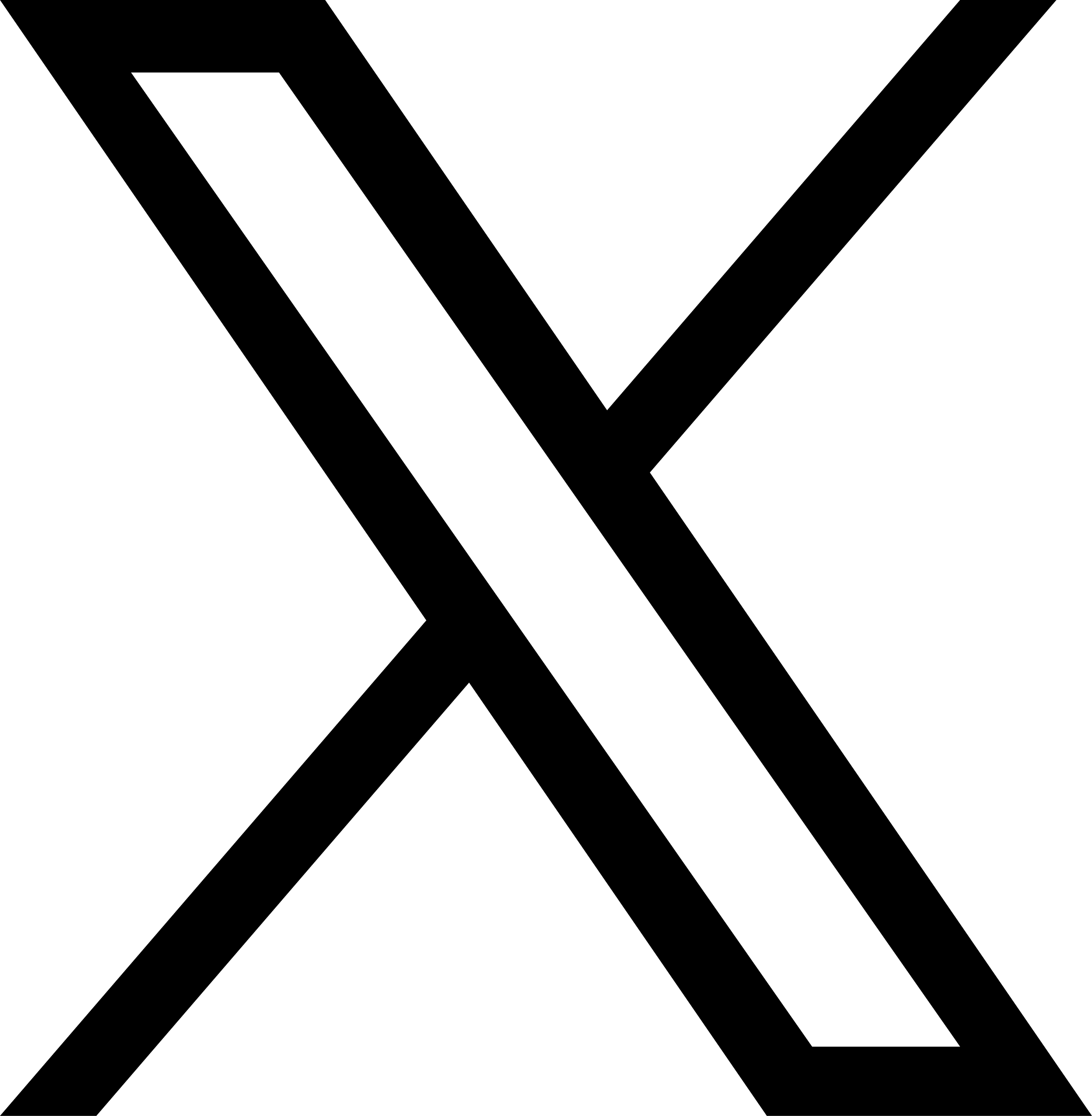For the best view & experience download our mobile app for free.
Simply click on your app store below.
Help & Support
How to View Your Invoices
Depending on your chosen payment method, the method for viewing invoices differs slightly.
Direct Debit/Paypal
• Sign up and enter your payment details
• Once you have paid and logged in go to ‘Docs’ in the navbar and select ‘Your Subscription’
• ... (click the button below to read more)
View Article
How to create a local service
1) If you’re a local service you should have clicked on the link next to the drop down bar on the partner sign up page, and are now on the “New Local Service” page.
2) Fill in the required information and click “create local service”.
3) Register yourse... (click the button below to read more)
View ArticleHow to Register your Business or Organisation
1) Click on “Partner Sign Up” in the top right hand corner on the desktop version at www.whatsoninkent.com
2) Fill out the required information for your business (if you don’t see your business listed in the drop down bar, please click the link next to it ... (click the button below to read more)
View ArticleHow to create a 'New Event':
1. Log into your account.
2. Click the ‘Events’ drop down option at the top of the page.
3. Once you have clicked on an option from the dropdown, click ‘New Event’ in blue text, then it is time to create your event.
4. Fill out all of the ... (click the button below to read more)

How to create a 'Recurring Event':
1. Log into your account.
2. Click the “Events’ drop down option at the top of the page, then click ‘Recurring Events’.
3. Once you have clicked on an option from the dropdown, click ‘New Regular Activity’ in blue text, then it is time to creat... (click the button below to read more)

How to create a 'Special Offer':
1. Log into your account.
2. Click the ‘Events’ drop down option at the top of the page and then click “Special Offers”.
3. Once you have clicked on an option from the dropdown, click ‘New Special Offer’ in blue text, then it is time to create ... (click the button below to read more)

Android App troubleshooting
Thanks for downloading the What's on in Kent App and we are very sorry if you experienced any problems running it on Android.
For troubleshooting purposes, please make sure that you are running the latest version of Android. You can find this in the settin... (click the button below to read more)
View Article
Frequently Asked Questions (FAQ)
For users:
Q. What size should the photographs be?
A. For best results make sure that your "Banner" photos are a minimum of 1200 pixels x 600 pixels and they should be as close to that ratio as possible. "Logo" photos should be square and best as 500 pixe... (click the button below to read more)