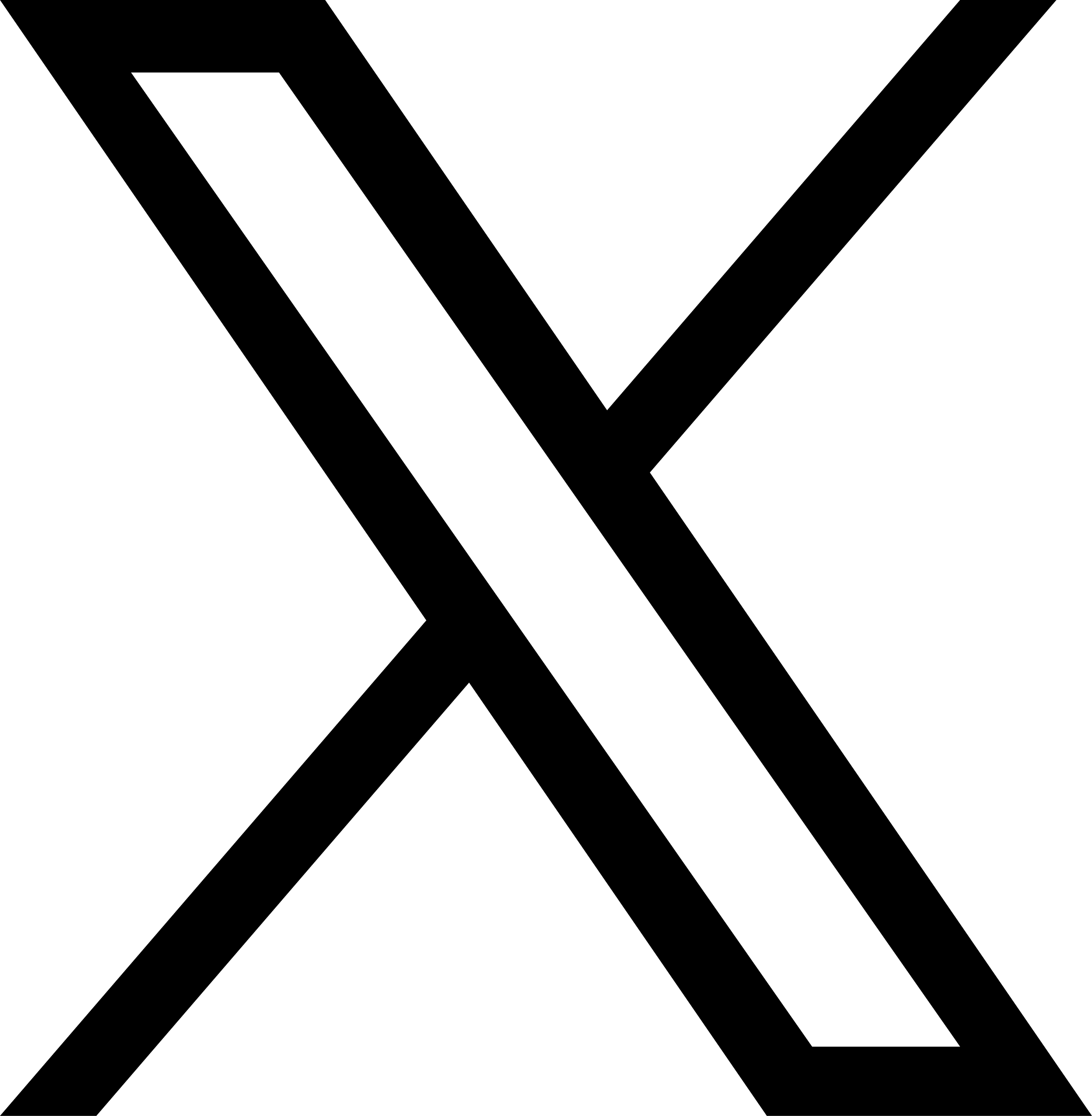For the best view & experience download our mobile app for free.
Simply click on your app store below.
How to create a local service
1) If you’re a local service you should have clicked on the link next to the drop down bar on the partner sign up page, and are now on the “New Local Service” page.
2) Fill in the required information and click “create local service”.
3) Register yourself as the admin of the account.
4) Log in with the username and password you just set.
5) Scroll down and select any additional extra’s if you need.
6) Select your payment method, then click finalise to add your card details.
7) After your payment has been completed you will be live on our app and able to edit your profile as you wish.
Back