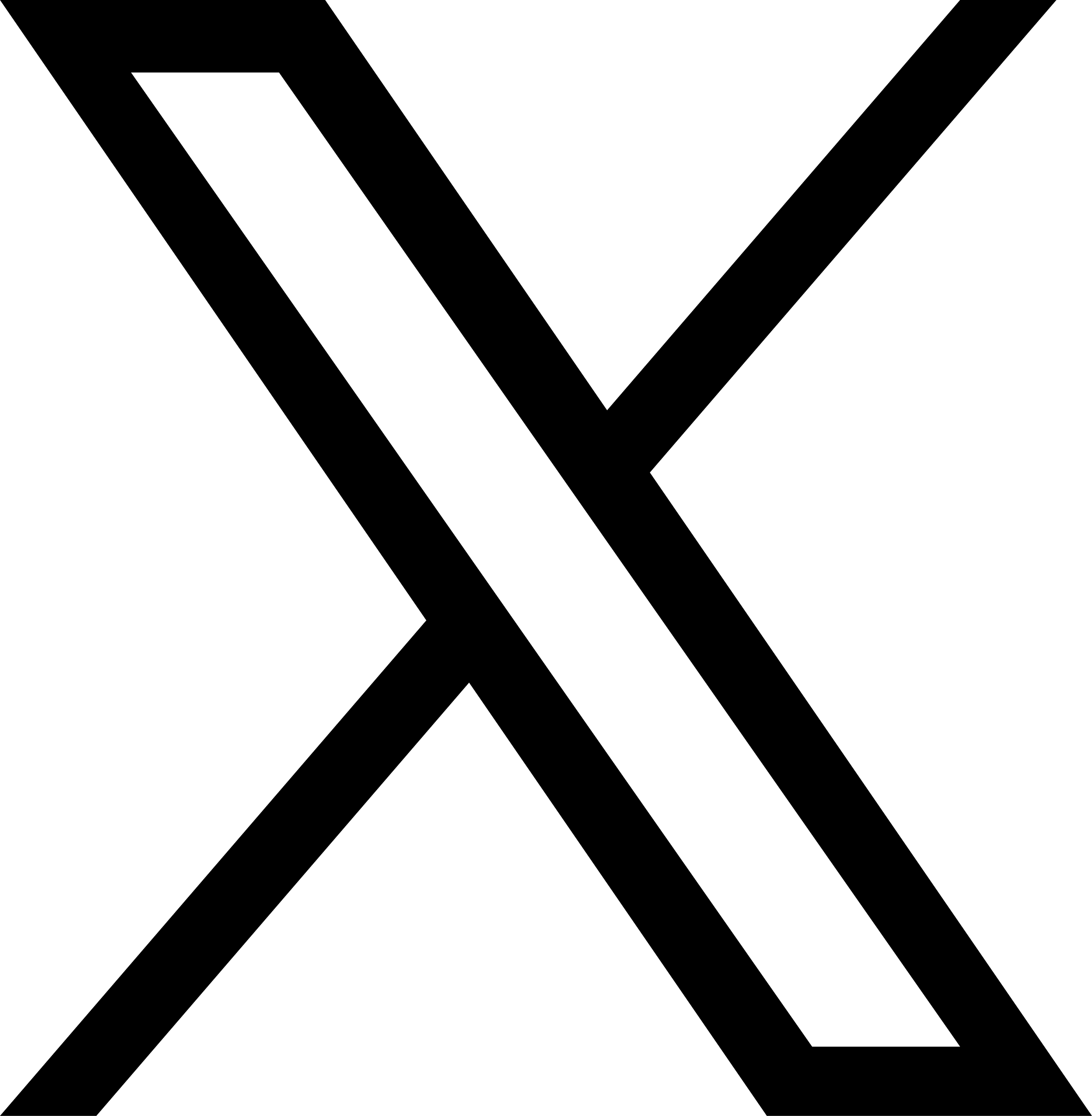For the best view & experience download our mobile app for free.
Simply click on your app store below.

How to create a 'Special Offer':
- Log into your account.
- Click the ‘Events’ drop down option at the top of the page and then click “Special Offers”.
- Once you have clicked on an option from the dropdown, click ‘New Special Offer’ in blue text, then it is time to create your offer.
- Fill out all of the information required such as name, date, about info, keywords, ticket links, address and photos of the event.
- Once this is done click ‘Create Event’ – it will be live on the app immediately.
Back