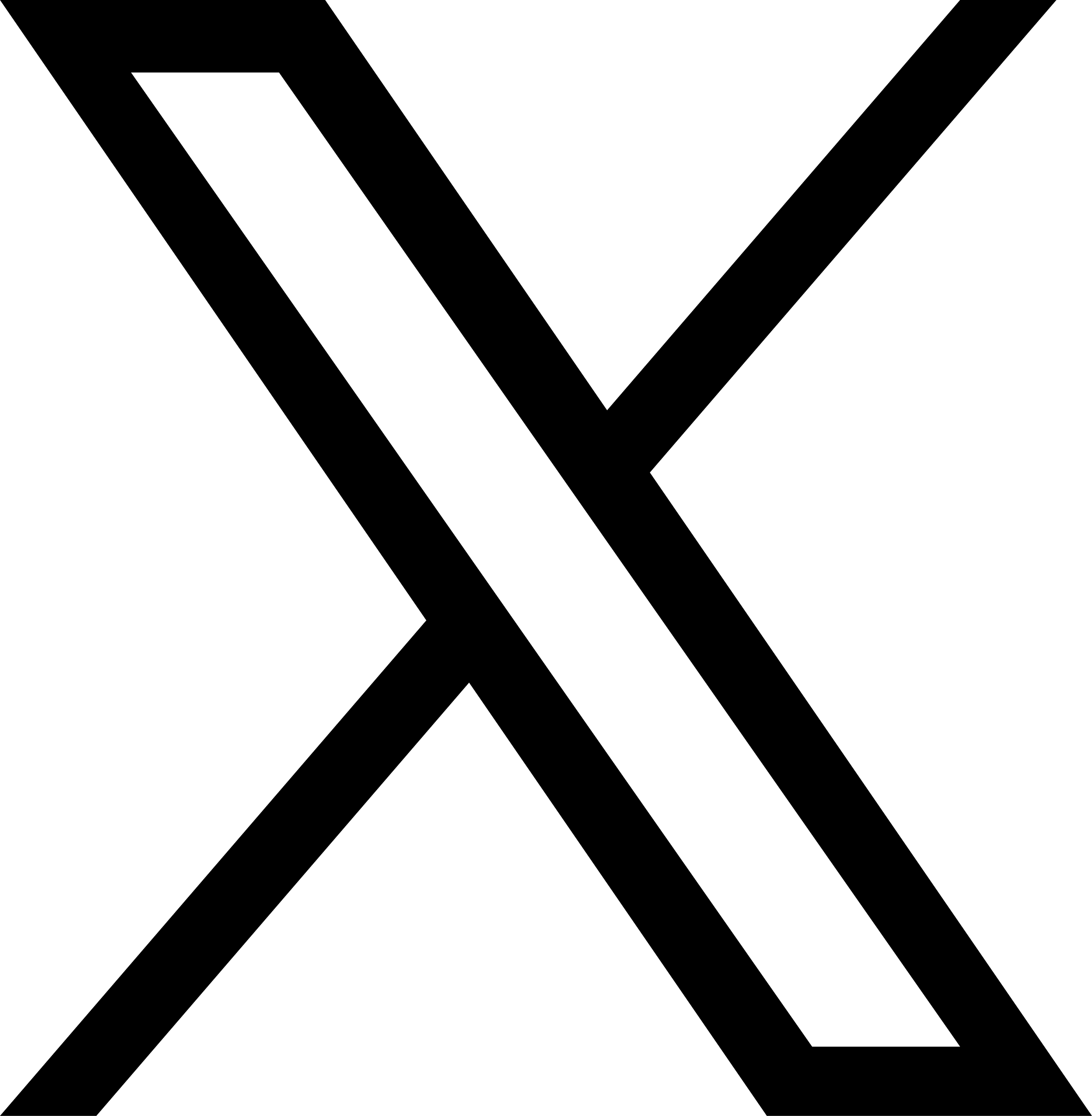For the best view & experience download our mobile app for free.
Simply click on your app store below.
How to Register your Business or Organisation
1) Click on “Partner Sign Up” in the top right hand corner on the desktop version at www.whatsoninkent.com
2) Fill out the required information for your business (if you don’t see your business listed in the drop down bar, please click the link next to it and head over to the “How to create a local service” under the “Price & FAQ’s” in the “Help” section).
3) Fill out the information and register yourself as the admin for your business.
4) Sign in with the username and password that you just created.
5) Before your business goes live on our app, you have click on “Create a business profile” under “Profile & Details”.
6) Scroll down and select any additional extra’s if you need (You can still create your own profile without any of these).
7) Select your payment method, then click finalise to type in your details.
8) Follow the payment steps.
9) Once payment details have been completed you can create your profile which will go live instantly.
Back