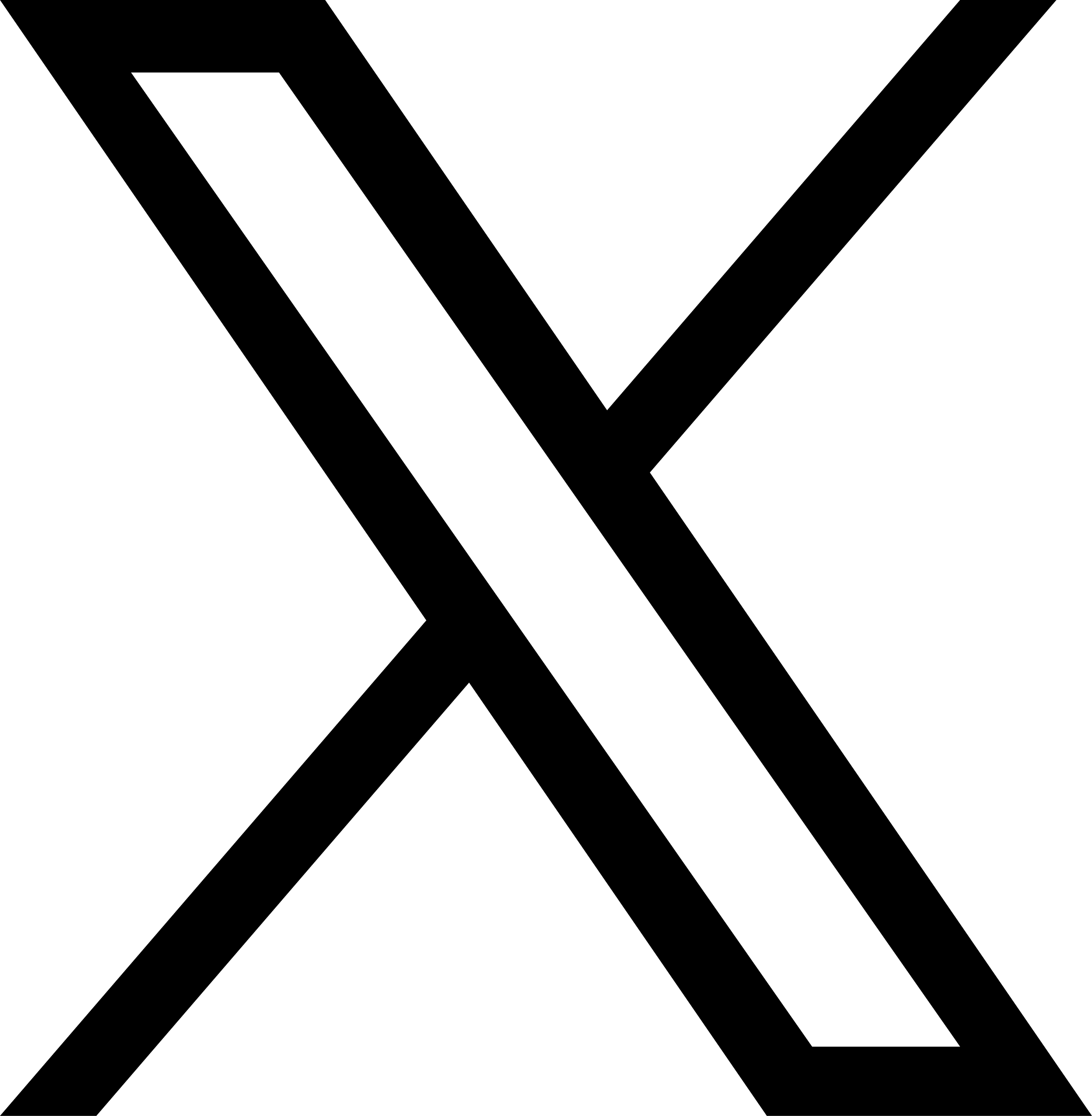For the best view & experience download our mobile app for free.
Simply click on your app store below.

How to View Your Invoices
Depending on your chosen payment method, the method for viewing invoices differs slightly.
Direct Debit/Paypal
• Sign up and enter your payment details
• Once you have paid and logged in go to ‘Docs’ in the navbar and select ‘Your Subscription’
• The site should list each of your paid invoices
• Click on the blue ‘View’ button for each one to view it
Stripe (Card)
• Sign up and enter your payment details through Stripe
• Once paid, you should automatically get emailed your invoices to the same email address you used to sign up to the site
• If for whatever reason you do not receive your invoice, we can log into Stripe, download the invoice, and send it to you manually
Back